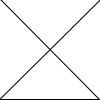The toolbox allows to perform co-simulations with Simulink® using the standard Functional Mock-up Interface (FMI). Any software compatible with the standard FMI can be linked to your Simulink® models. The procedure to prepare your model for the co-simulation is simple, user-friendly and fast.
Using the export component provided by the module, add inputs and outputs to your model. These inputs/outputs will be exchanged between the software during the co-simulation. Then generate a “FMU” file in only one click. This file can be read by any other compatible software to get the connection with your Simulink® model as a slave. After running the co-simulation, both software are sharing the inputs/outputs all along the simulation. This way your simulation get the benefits of each software.
Other usages can be considered such as the parallelization of the simulations: the system is divided into multiple subsystems and a co-simulation is performed. Since EMTP-RV is also compatible with the standard FMI (from EMTP-RV 3.5), you can use your models from Simulink® with your power systems modeled in EMTP-RV.
The FMU file created can be exported to any other system that has Simulink®. Parameters files such as “m-file” are compatible with this module and exported with the model. No other modules are required to use this functionality, only a valid license of Simulink®. Only the export device (“FMI slave”) is already available. The import device (“FMI master”) will be released soon.

Figure 1: SM control model in Simulink with FMU Inputs/Outputs for the co-simulation

Figure 2: Simulink FMU loaded and connected to a SM model in EMTP-RV