The ultimate control design tool for power electronics
After over 20 years of experience in the field of power electronics systems SmartCtrl software is being developed as a platform in which, our knowledge related to control in power electronic systems, is collected.
All compensators:
With the new enhanced Equation Editor you can now define your own compensator transfer function, so any converter with any control is possible in SmartCtrl.
- Analog or Digital?
Just select the checkbox to define which solution you need.
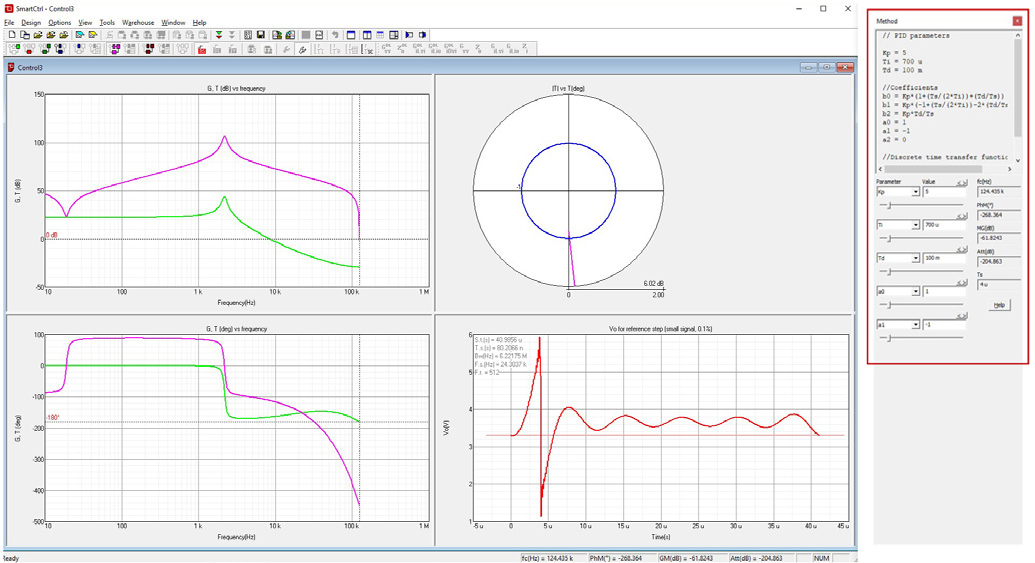
All in Z domain:
In order to define a real DIGITAL control, SmartCtrl works directly in Z domain.
Power converter new modelling approach is based on multivariable z-domain models.
SmartCtrl allows the designer to work with discrete models to get the best performance and the highest bandwidths for the digital control loop. Improve your design compared to S discretized models.
Check our Digital Control application note to learn more.
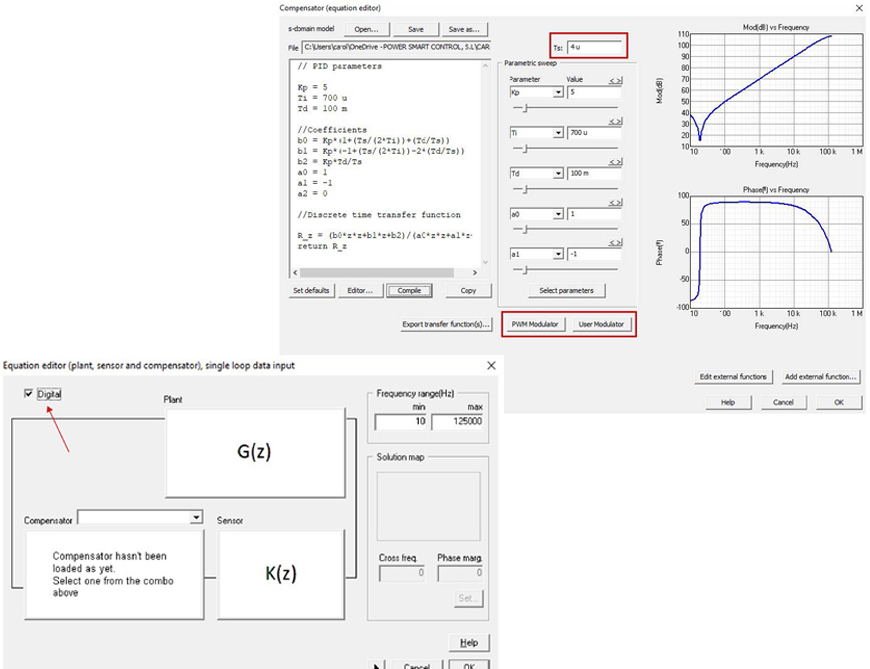
New Parameter sweep and check for updates
Just click in the Select parameters button and SmartCtrl will automatically detect the parameters in the transfer function defining the plant, sensor or compensator in the Equation Editor.
Save time and effort to get the best possible solution.
New Check for Software updates option to look for new SmartCtrl releases
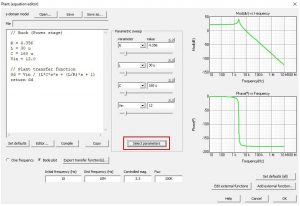
SmartCtrl can solve the control design problem for ANY power converter.
From the most simple DC-DC model using a basic template to the most complex PFC Boost converter with a double control loop, just from the design specifications.
The final result from SmartCtrl is the control design (ready to be exported and simulated in (PSIM) and all the compensator parameters (Analog or Digital). Complete converter, control loop and magnetics design for the most common topologies.
Use the import frequency response option to get your plant transfer function into SmartCtrl,
then continue with the guided control design process to get the best control for your system.




